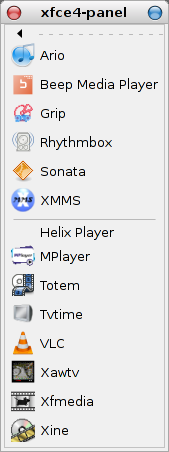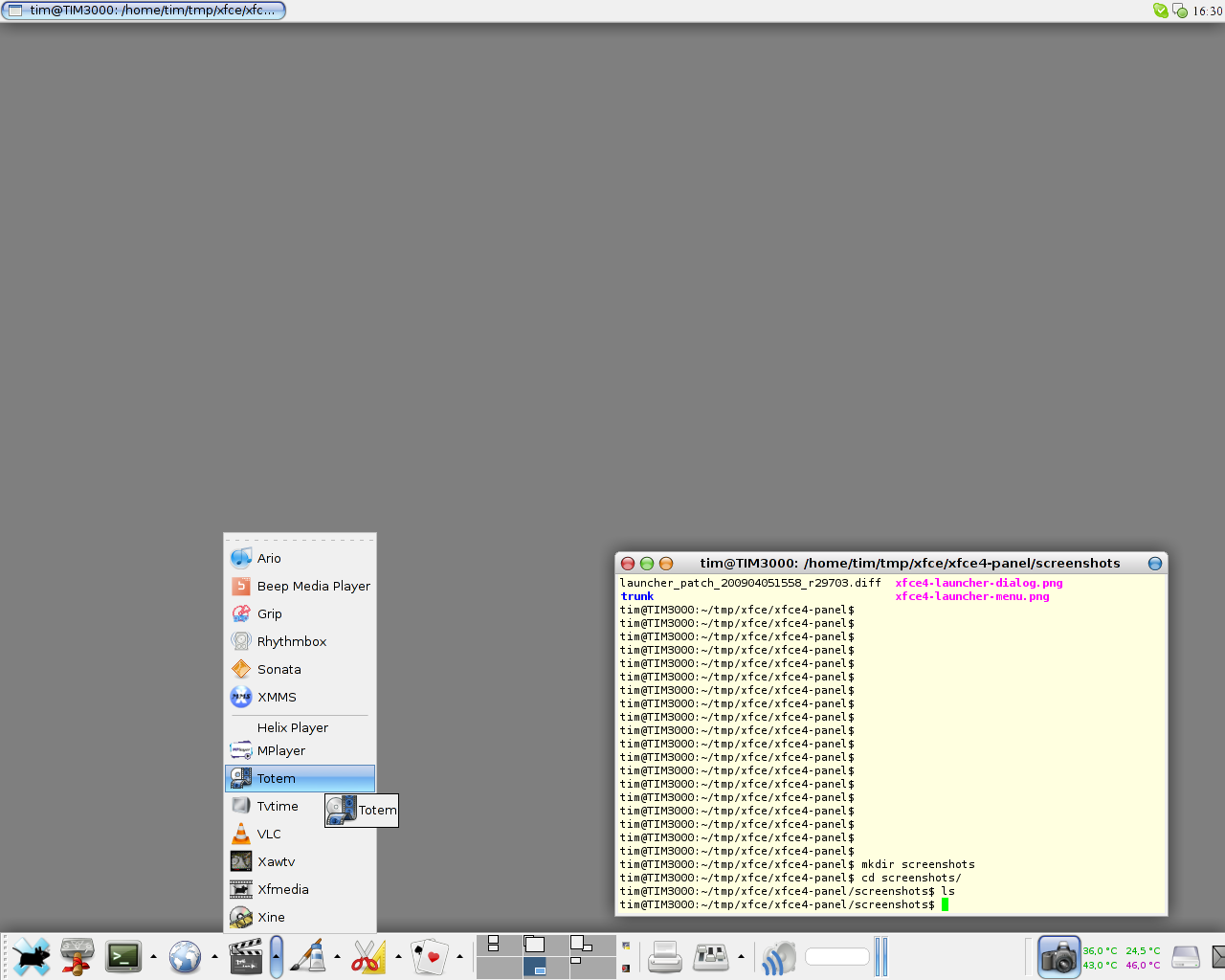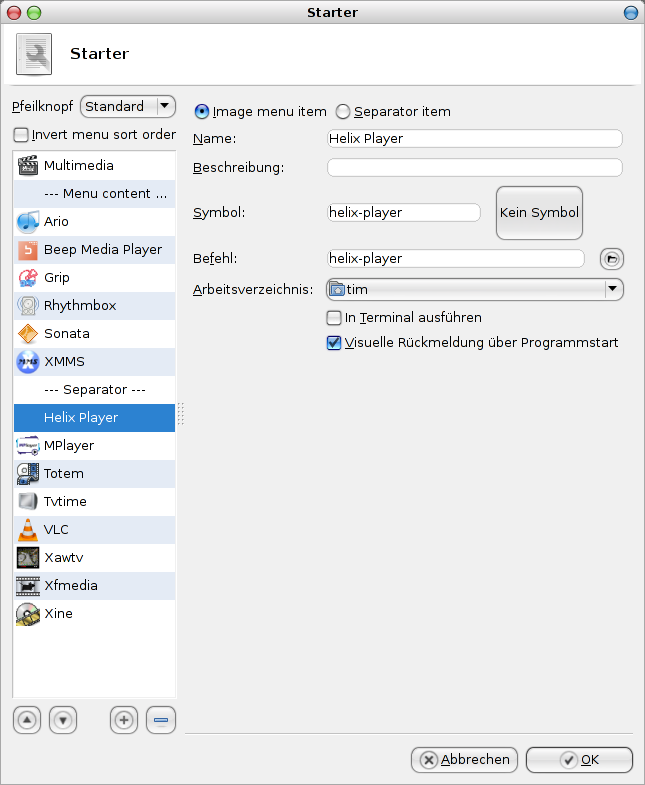Xfce 4 Panel
For those uninterested in the history: Skip to the bottom with the screenshots!
Foreword
One of the outstanding features that people easily recognize and that always stood for usability combined with aesthetic aspects with regard to Xfce is the Xfce 4 Panel.
Long time ago, it has been the starting point for Xfce when Olivier Fourdan wrote his own panel in XForms or somehting similar.
Over the years, other people have become the maintainer. In the early 2000s, Jasper Huijmans was the official maintainer and did a very good job on the panel in Xfce 4.2 and 4.4 – it became more flexible, was given a better plugin interface and even looked nicer thatn the previous panel versions.
During the development of the 4.4 panel, I dropped a few notes about the user interface design, especially about the launcher plugin, onto the mailing lists. In sum, the comments proved sensible and were applied over the next days or weeks. Besides, it were these tiny suggestions and enhencements that were sometimes mentioned explicitly in reviewer's comments.
Nonethelesse, Jasper did no longer have time for the panel and so the panel development was continued by other people. However, both the good suggestions were partially broken and never repaired afterwards although bug reports and patches were provided. Moreover, no comments made their way into the panel design.
That's where I decided to make my patches and suggestions publicly available with screenshots and the patch in sourcecode iteself.
If you are a package maintainer and want to deliver your package with that patch applied, be warned that there are a few more strings that will most likely be untranslated and that I did not care for cleaning the patch from comments or even in general.
The Launcher
Sort Order
One of the basic points that really enerves me that for sake of code simplicity, the launcher menus display their entries in the opposite order than in the settings dialog.
Logical Menu List
Of course, it might be a little strang the the first list item will be the button widget and that the remainder of the list will appear in the menu afterwards; but you will want that when you create your menus; be it on the bottom or top panels or even on the side. Years ago, I hald already suggested to insert an extra field for the top button in order to clearly distinguish it from the menu content.
Separators
Apart from that, I found the separators in the IceWM menu quite handy. The might for example separate your audio from video applications in the multimedia menu, split your games into ego shooters and racing games, or group the OpenOffice.org suite.
Icons
Already in 2002 with KDE, I found it quite annoying that for such a simple task as finding icons you would need to open a huge dialog, wait for seconds or even minutes, choose another level, type or whatever, wait again, choose, oh no, wrong one, again...
Unfortunately, with 4.6 things have become the same for the Xfce panel. Until 4.4, you would simply choose among a few default category icons or enter one yourself. This was both convenient and straightforward and especially helpful in setting up your basic panel look with roughly the same categories.
However, both setting up your custom panel with nice category icons and adding custom entries takes quite a long time with the icon chooser as the only graphical option. That's when I began adding the config files by hand because it was faster and more straightforward.
Though, to get a bit of comfort and help other people that might not be as quick in editing config files or that don't know about file locations or whatever, it is actually necessary to have the old text entry field where you can enter the icon names directly and to also have an advanced means such as a category chooser or this slow fully-featured icon chooser.
Menu Handles
When you want to start several applications from a menu, you feel happy if you can detach the menu and have a window with the applications or files or actions as a list inside. This was possible until Xfce 4.4, and I missed it lots during the develop,ment of Xfce 4.6 and now where 4.6 is released.
The Enhancement and Extension
The following screenshots explain how the launcher and the panel would be designed correctly and useful.
Detached menu with separators:
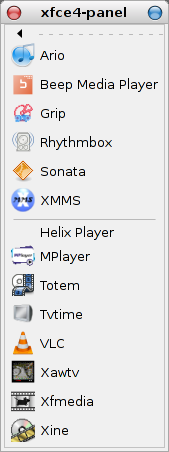
Regular menu inside panel:
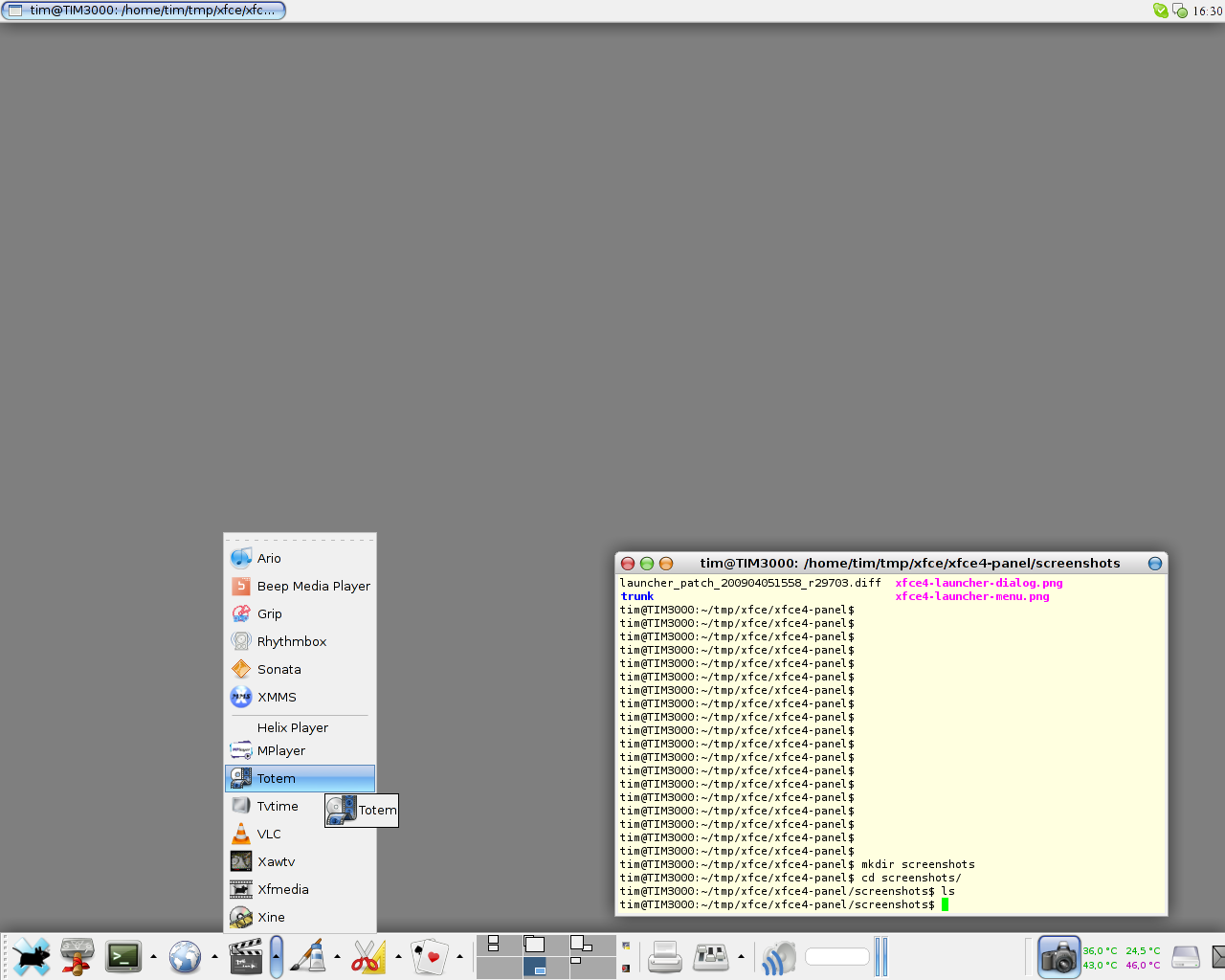
Launcher dialog:
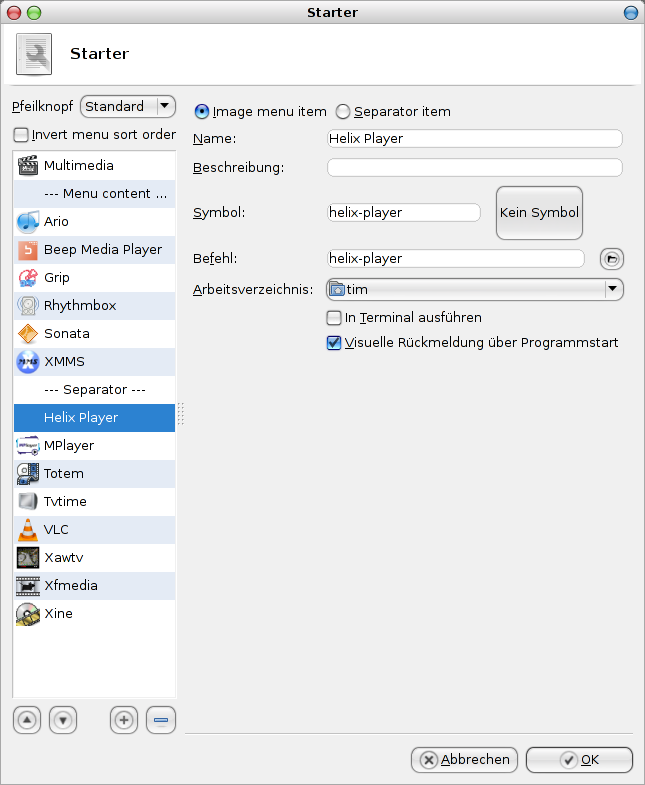
The Patch
Well, there's not much to talk about, grab the patch that solves all these issues from here.
Older patches:
Copyright (C) 2009 Fabian Nowak